Remotely
Administer Your Printers and Solve
Common Printer Problems
Print Console allows
centralized control of all printing
activity on a network of Windows
NT/2000/2003 Servers and Windows
NT/2000/XP, Windows 3.1, Windows 95/98,
Unix, OS/2 or Apple Macintosh
Workstations.
Print Console eliminates the need for
administrators to walk to a remote
server to administer their printers or
solve common printer problems. You can
see most common problems right on your
screen such as "toner low", or
"out of paper" errors. It's no
longer necessary to install printers
locally and view each queue in a
separate window. All network printers
can be managed from a single window! And,
with Print Console's Print Folders,
common tasks that used to take hours can
now be done with the click of a button.
This advanced
technology is purely software based and
does not replace anything in the
operating system or printer drivers. It
can handle from a few printers to
thousands of printers spread across an
entire enterprise network.
Print Console gives you
the power to:
 Control multiple printers with the click
of a button.
Control multiple printers with the click
of a button.
 Arrange printers into logical groups,
allowing you to perform actions on
groups of printers that you select.
Arrange printers into logical groups,
allowing you to perform actions on
groups of printers that you select.
 Colorize printers based on criteria you
select, such as "printers with
error show up in red."
Colorize printers based on criteria you
select, such as "printers with
error show up in red."
 Sort printers based on criteria you
select, such as "order printers by
document count" so the busiest
printers show on top.
Sort printers based on criteria you
select, such as "order printers by
document count" so the busiest
printers show on top.
 View print jobs from multiple printers,
all in one view.
View print jobs from multiple printers,
all in one view.
 Make
copies of existing printers with the
click of a button. Make
copies of existing printers with the
click of a button.
 Automatically
add and track printers in a domain, or
even in an entire network. Automatically
add and track printers in a domain, or
even in an entire network.
Printer List
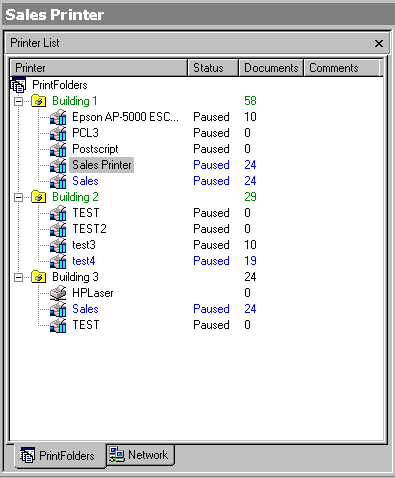
The Printer List is
used for the selection and management of
printers. The PrintFolders tab allows
you to organize your printers into
logical groups or "folders"
for easier management and display. You
can easily view all jobs at one time for
a group of printers.
Printers can be sorted
by their name, document count or status.
And, you can perform actions on all
printers contained with a particular
folder such as pausing / resuming /
purging, etc. The Network tab allows you
to navigate directly to a printer in
your network, and manage it.
Once Print Console is
loaded you can search for printers over
the network to add as many printers as
you want.
Document View
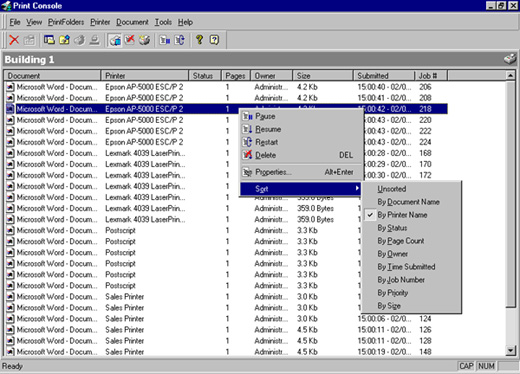
The document view shows
all of the documents for the selected
printer(s). Documents can be paused,
restarted, deleted etc. You can sort by
any of the columns, ascending and
descending. You can also customize the
column layout by dragging-and-dropping
the columns into any order you want.
Print Console Remote
Client Features
Print Console features a
powerful client piece that can be run on
NT/2000/XP Workstation.
 Remotely view all domain(s) printers
Remotely view all domain(s) printers
 Remotely view all printer print jobs
Remotely view all printer print jobs
 Pause, restart, purge printers
Pause, restart, purge printers
 Pause, delete, resume, and restart print
jobs
Pause, delete, resume, and restart print
jobs
 View printer properties
View printer properties
 Add or edit local printer properties
Add or edit local printer properties
 Install duplicate network printers
Install duplicate network printers
 View remote printer status
View remote printer status
 View number of documents in printer
queue
View number of documents in printer
queue
|

